Subscribe to Our Newsletter
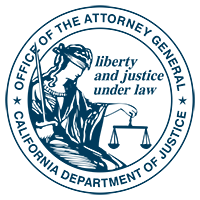
Definitions of searchable fields and Registry-specific terms using the Registry Search Tool or the downloadable lists available on the Registry Reports page.
State Charity Registration Number – Unique alphanumeric ID assigned to registrants by the Registry. For Charity Registrations, older Registration Numbers may be six numbers long, many with leading zeros that must be included in the search. Those issued since 2007 begin with ‘CT’ followed by seven numbers.
SOS/FTB Corporate/Organization Number – This field will contain the Corporate/Entity Number assigned by the Secretary of State if known by the Registry. Alternatively, this field may contain the Entity ID assigned by the Franchise Tax Board. The Registry stores only the numeric portion of these identifiers.
FEIN – Federal Employer ID Number (Tax ID) assigned by the IRS. When researching an organization do not include the dash in the FEIN as the Registry does not store the dash (-) that separates the second and third digits.
Charity Registration statuses listed on the Registry may be combinations of the primary statuses listed below. For example, if an organization is both exempt from registration and has been issued a dissolution waiver, then their Registry status may be Exempt – Dissolution Waiver Issued.
Closed - Registration Not Required – Status assigned to organizations whose scope of activities in California does not trigger the registration and reporting requirements at the moment under the Supervision of Trustees and Fundraisers for Charitable Purposes Act.
Current – Status assigned to charity registrants that are current in reporting to the Registry.
Current - Awaiting Reporting – This status is assigned to charity registrants that have not submitted their filing by the renewal due date, but are still within the IRS extension period.
Current – In Process – This preliminary status reflects the receipt of the annual filing report(s), form(s) and fee, but does not reflect the final review/acceptance of the materials.
Current - Probationary Registration – Status assigned to charity registrants with restrictions due to violations of the Supervision Act who, subject to the terms of probation, may continue to operate and solicit donations. The specific terms may be found in a copy of the probation agreement or order which is available in an organization’s online details, Filings & Correspondence section, using the Registry Search Tool.
Current - Reporting Incomplete - Status assigned to charity registrants that have submitted an incomplete current-year filing that is not yet considered past due. If the charity registrant fails to submit the missing records, their status will be changed to Delinquent.
Delinquent – Status assigned to charity registrants that are out of compliance and may not operate or solicit until required annual reporting and/or fees are submitted to the Registry. Required annual filings include a renewal report (Form RRF-1), a complete, unredacted copy of IRS Form 990, including all schedules as-submitted to the IRS, a renewal fee determined by gross annual revenue, and other documentation as required or requested by the Registry.
Delinquent – Late Fees Due – Status assigned to charity registrants that have outstanding unpaid late fees.
Dissolution Pending – Status assigned by the Registry to a charity registrant that has submitted documents to the Registry for approval of the organization's dissolution.
Dissolution Waiver Issued – Status assigned to a charity registrant that has submitted documents to the Registry for approval of the organization's dissolution and the Registry has issued a waiver of objections to the dissolution plan.
Dissolved – Status assigned to a charity registrant after dissolution has been approved by the Secretary of State’s office.
Enforcement Action Pending – Organization is subject to an enforcement action filed by the Attorney General’s Office. No final judgment has been entered against the organization, and pending final resolution of the enforcement action, the organization may operate if it is current in its registration and reporting requirements. The public may review the document panel to verify whether the organization has filed the required annual reports.
Exempt – Status assigned to organizations that have been determined as exempt from registration and reporting requirements under the Supervision of Trustees and Fundraisers for Charitable Purposes Act.
Exempt - Facility Financing - Status assigned to organizations formed for public works that report to the State Controller’s Office (SCO). These non-profits are generally formed as Public Benefit corporations but have been determined as exempt from registration and reporting requirements under the Supervision of Trustees and Fundraisers for Charitable Purposes Act because they report to SCO.
Exempt - Form 990-PF Required - Status assigned to religious organizations that have been determined as exempt from registration and reporting requirements under the Supervision of Trustees and Fundraisers for Charitable Purposes Act, but are still required to furnish a copy of their Form 990-PF and Form 4720 pursuant to Internal Revenue Code instructions.
Exempt - Religious - Status assigned to organizations that that have been determined as exempt as religious organizations and are not subject to registration and reporting requirements under the Supervision of Trustees and Fundraisers for Charitable Purposes Act.
Merged Out - Status assigned to a corporation that has merged out into another corporation. The “merging” corporation is not required to register nor file annual reports. The “surviving” corporation may be subject to registration and annual reporting.
Mutual Benefit - Status assigned to Mutual Benefit corporations incorporated through the Secretary of State. Some Mutual Benefit corporations are required to register and report annually to our office because they hold charitable assets. These organizations must submit documentation to our office in order to receive a determination on whether registration and reporting is required.
Not Registered - Status assigned by the Registry to an unregistered organization for which we have received notice from Secretary of State that the entity is incorporated in California. Newly incorporated religious and mutual benefit corporations that the Registry has not yet identified as exempt from registration and reporting requirements may also appear as “Not Registered.”
Not Registered - Cease and Desist Order - Status assigned to an unregistered organization that has been issued a Cease and Desist Order.
Registered - Corporate Trustee - Status assigned to corporate trustees. They must register, but are exempt from filing annual reports with the Registry. These entities are subject to all other provisions.
Revoked - Status assigned to charity registrants whose registration status has been revoked as a result of violations of the Supervision of Trustees and Fundraisers for Charitable Purposes Act (Govt. Code Section 12580, et seq.), including but not limited to the failure to file required annual reports. Charity registrants in Revoked status may not engage in any activity for which registration is required.
Subject to Cease and Desist Order - Status assigned to a charity registrant that has been issued a Cease and Desist Order.
Suspended - Status assigned to charity registrants whose registration status has been suspended as a result of failure to file some, or all, required annual reports. Charity registrants in Suspended status may not engage in any activity for which registration is required until they submit the required reports.
Trust Closed - Status assigned to trusts that no longer have a charitable purpose and, therefore, annual reporting to our office is not required.
Withdrawn - Status assigned to charity registrants who have electively withdrawn from California. Charity registrants in Withdrawn status may not engage in any activity for which registration in the State of California is required.
The section labeled Annual Renewal Information contains information from the annual financial report (Form RRF-1) submitted by the organization as part of its reporting requirements under the Supervision of Trustees and Fundraisers for Charitable Purposes Act. Information regarding the organization’s revenue and assets is also displayed in this section, with the most recent information appearing toward the bottom of the screen.
Accepted - Completed annual filing.
E-Accepted - Completed annual filing provided electronically.
In Process - Annual filing that has been received by the Registry and has not been reviewed for acceptability.
Incomplete - Annual filing that has been received by the Registry and found to be deficient in providing either Form RRF-1 or a complete IRS Form 990 filing (if required) or related attachments/schedules.
Not Submitted - Annual filing that has not been received by the Registry.
Rejected - Annual filing that has been received by the Registry in which Form RRF-1 is found to be deficient. Incomplete or incorrect filings, or failure to submit the correct fee, may result in a “Rejected” annual filing status.
Delinquent - Status assigned to a registered charitable fundraising platform that has not filed an annual fundraising report (Form PL-4) by July 15 for the prior registration year, has not timely cured an incomplete annual fundraising report in response to a notice from the Registry, or has not timely paid an assessed late fee; status assigned by the Registry for a platform charity registered as a trustee/charity that has not filed an annual fundraising report by July 15 for the prior registration year, has not timely cured an incomplete annual fundraising report or notification (Form PL-3) in response to a notice from the Registry, or has not timely paid an assessed late fee. A charitable fundraising platform or platform charity with this status is not in good standing and is prohibited from soliciting or operating as such in California.
Enforcement Action Pending - status assigned to a charitable fundraising platform or platform charity subject to an enforcement action filed by the Attorney General’s Office. No final judgment has been entered against the charitable fundraising platform or platform charity, and pending final resolution of the enforcement action, the charitable fundraising platform or platform charity may solicit or operate as such in California if it has timely complied with its registration and reporting requirements. The public may review the annual reporting data panel to verify whether the charitable fundraising platform or platform charity has filed the required annual report (Form PL-4).
Not Registered - Status assigned to a charitable fundraising platform that has an initial registration application (Form PL-1) being processed, that abandoned its initial registration application, or that the Registry determined is required to register and has not submitted an initial registration application.
Registered - Status assigned to a charitable fundraising platform that is registered for the current registration year.
Registration Pending Renewal - Status assigned to a charitable fundraising platform that has a registration renewal application (Form PL-2) being processed, or was registered for the prior registration year and has not filed a registration renewal application before January 15 of the current registration year.
Registration Expired - Status assigned to a charitable fundraising platform that was registered for a prior registration year, and is not registered for the current registration year (e.g., a registration renewal application was abandoned or not filed, an annual fundraising report is delinquent but for having an expired registration). A charitable fundraising platform with this status is not in good standing and is prohibited from soliciting or operating as such in California.
Registration Not Required - Status assigned to a charitable fundraising platform that the Registry determined is not currently required to register.
Revoked - Status assigned to a charitable fundraising platform or platform charity whose registration has been revoked. A charitable fundraising platform or platform charity with this status is not in good standing and is prohibited from soliciting or operating as such in California.
Subject to Cease and Desist Order - Status assigned to a charitable fundraising platform or platform charity that has been issued a Cease and Desist Order. A charitable fundraising platform or platform charity with this status is not in good standing and is prohibited from soliciting or operating as such in California.
Suspended - Status assigned to a charitable fundraising platform or platform charity whose registration has been suspended. A charitable fundraising platform or platform charity with this status is not in good standing and is prohibited from soliciting or operating as such in California.
If a professional fundraiser is holding an event or campaign on the organization’s behalf, you may see information in the section labeled Prerequisite Information. If there is information in this section, you may click on the Registration No. link to be directed to a page that displays more detailed information about the fundraising event.
Awaiting Reporting - Status for fundraising events for which a financial accounting report has not yet been submitted.
Canceled - Status assigned by the Registry for fundraising events that were canceled by a commercial fundraiser or commercial coventurer.
Closed – Registration Not Required - Status assigned by the Registry for commercial fundraiser, commercial coventurer, and fundraising counsel where it has been determined registration is not required.
Complete - Status assigned by the Registry to fundraising events for which a financial accounting report has been submitted.
Enforcement Action Pending - Status assigned by the Registry for commercial fundraiser, commercial coventurer, and fundraising counsel for which there is pending action(s) against it.
Expired - Status assigned by the Registry to a commercial fundraiser, commercial coventurer, and fundraising counsel registrants who have not registered for the current registration year.
Incomplete - Status assigned by the Registry for Fundraising Events for which a Notice of Intent or a financial report is not complete.
Merged Out - Status assigned by the Registry to an organization for which they have merged into another commercial fundraiser, fundraising counsel, or commercial coventurer.
Not Registered - Status assigned by the Registry for commercial fundraiser, commercial coventurer, and fundraising counsel for which notice has been received and determined that registration may be required.
Registered - Status assigned by the Registry a commercial fundraiser, commercial coventurer, and fundraising counsel registrants who have registered for the current registration year.
Rejected - Status assigned to Notice of Intent forms filed by commercial fundraisers or fundraising counsels where the charity is not registered with the Registry.
Revoked - Status assigned by the Registry for a commercial fundraiser, commercial coventurer, and fundraising counsel whose registration status has been revoked as a result of violations of the Supervision of Trustees and Fundraisers for Charitable Purposes Act (Govt. Code Section 12580, et seq.), including but not limited to the failure to file required annual reports.
Subject to Cease and Desist Order - Status assigned by the Registry for a commercial fundraiser, commercial coventurer, and fundraising counsel that has active litigation cannot operate in the state.
Suspended – Bond Canceled - Status assigned by the Registry for a commercial fundraiser who has not filed a current bond. The commercial fundraiser cannot operate without a current bond.
Withdrawn - Status assigned by the Registry for a commercial fundraiser, commercial coventurer, and fundraising counsel who have notified our office they are no longer operating or no longer operating in the state of California.
Tips For Searching For Fundraising Events
If You Know The Fundraising Professional’s Name
First, select “Fundraising Professional” from the drop-down menu labeled Record Type and enter as much of the name as you know. You can do a wild card search by placing an asterisk (*) before or after your search criteria. For example, if you know the name starts with “Da” but aren’t sure of the rest of the name, you can enter “Da*” and the results will return a list of fundraising professionals whose names start with “Da." Scroll through the search results to find the fundraising professional you are searching for. NOTE: The fundraising professional may be listed multiple times, once by Registration Type (i.e., commercial fundraiser, commercial coventurer, or fundraising counsel), and once or multiple times by Registration Type of fundraising event. Registration Status of Fundraising events is listed as Awaiting Reporting, Complete, Incomplete, or Rejected. Once you select a fundraising event to view (by clicking on the name) you will be directed to the detail information for the event.
Please note that events with a Registration Number starting with “E” and filed by a commercial fundraiser will display detailed financial information for the event.
In the Prerequisite Information section of the detail screen you will see information displayed for the nonprofit organization for which the event was held. You can link to the detail information for the organization by clicking on the Registration No. link.
If You Know The Name Of The Nonprofit For Which The Event Is Held
First, search for the nonprofit by selecting “Charity” from the Record Type drop-down menu and “Charity Registration” from the Registration Type drop-down menu. Enter the Organization Name, State Charity Registration Number, FEIN, Secretary of State or Franchise Tax Board Number of the organization you are looking for and then click on the Search button. From the Search Results screen, select the organization by clicking on the name. A new screen will open which displays the detail information for the selected organization. Under the section labeled Prerequisite Information, data will display for any fundraising events on the organization’s behalf. You can view the detail information for the event by clicking on the Registration No. link.
If the organization is registered to hold a raffle or a commercial fundraiser is holding an event or campaign on the organization’s behalf, you may see information in the section labeled Prerequisite Information. If there is information in this section you may click on the Registration No. link to be directed to a page that displays more detailed information about the raffle or fundraising event.
Awaiting Reporting - Status assigned to an organization who has not yet submitted a raffle report.
Complete - Status assigned to an organization who has submitted a completed raffle report.
Enforcement Action Pending - Status assigned to an organization for which there is pending raffle related action(s) against it.
Expired - Status assigned to an organization who has not registered for the current raffle registration year.
Incomplete - Status assigned to an organization that has submitted an incomplete raffle report.
Registered - Status assigned to an organization who has registered for the current raffle registration year.
Revoked - Status assigned by the Registry as a result of violations of Penal Code 320.5.
Subject to Cease and Desist Order - Status assigned to an organization who is in violation and cannot conduct raffles in the state.
Here are some tips for using the Registry Search Tool in case you have trouble finding a particular organization.
Full name is not needed to search. For example, searching for KIDS FOR would find any organization names that start with KIDS FOR such as KIDS FOR CATS and KIDS FOR DOGS.
An asterisk (*) may be used as a wildcard if you are not sure of the complete name or if you are looking for organizations with a certain word in their name. Examples:
Searching for *KIDS F would find an organization named CURE KIDS FUND
Searching for KI*KI would find an organization named KITES TO KIDS
When typing or Copy/Pasting, be sure not to include any blank spaces before or after your search criteria.
If you Copy/Paste the search criteria, it can sometimes be tricky to exclude any spaces or characters before or after what you are trying to Copy.
Be sure to remove any blank spaces that you accidentally Paste or type before performing the search or you may not get any results because it is looking for an exact match, including blank spaces.